Posted by Chris Pucci, CEO at Legal Futures Associate Osprey Approach
New research has revealed that SME law firms could save £336m each year and cut carbon emissions by digitising paperwork.
The study found that law firms – those with between two and 250 employees and handling around 18,000 legal documents annually – could save on average £400,000 a year through a reduction in printing costs, completing administrative tasks quicker, and minimising storage costs for paper documents.
Law firm Childcare LLP utilises Osprey Approach to be a digital-first business and increase profitability as director, Paul Gammon, explains: “Now we’re not buying paper, or printing much, and we also don’t have to pay to store archive files – those saving really add up over the year. Our accountants are surprised by how profitable we are.”
Aside from the significant cost savings, becoming a greener, leaner and more environmentally sustainable firm delivers other benefits too, not least increased efficiencies. However, transitioning to a paperless firm needs careful consideration and planning for the new processes, skills, and tools that SME firms will need to implement.
To make the switch easier, we’ve produced a helpful guide on the importance of becoming paperless and how you can digitalise operations in eight steps:
1. Gain buy-in from leadership
The successful implementation of any new process or system needs leadership and management agreement on the business goals.
Start by discussing initial ideas and benefits with the management team to agree the overall aim, objectives and deadlines. This will define what will make the project successful, what budget and resource is available, and what needs to be actioned.
2. Communicate plans and goals to employees
It’s important to share the aims and objectives with the wider team; by involving them, you’ll increase the rate of adoption and success of the project. Be clear their participation in the project is important because it will be crucial to its success.
3. Review your existing processes
Assess how your firm currently operates and uses paper in its processes. Reviewing your entire firm’s operations could be a mammoth task, so we recommend starting with a particular department or process.
When reviewing your current processes, don’t assume how the basics are done. Talk to your employees and get a realistic view of how daily tasks are completed, data is stored, documents are created and shared, compliance tasks carried out, and how you’re communicating with clients.
4. Identify your biggest current challenges
This part of the process is to determine what changes will have the biggest impact on your performance and profitability. It can be a great identifier of where to start when looking to digitalise processes.
To identify your biggest challenges, you’ll want to consider the tasks and processes that are the most manual and paper-based, or processes that:
- Cause the most delays;
- Cost you the most money;
- Take the longest to complete;
- Are complained about by your customers; and
- Cause the most stress or annoyance to your team.
5. Review your current tools and employee skills
This stage will help you to understand whether your current digital tools (such as a case management system, time-recording software or electronic signatures) are effective for your firm in the long term.
You’ll need to analyse their performance against your goals and objectives defined in step one to identify gaps and whether you need to consider other solutions to be more effective.
Your digital tools are only as effective as the people using them, so you should assess whether your team requires additional training or supervision of the digital tools required.
6. Perform initial tests and host trial runs
With any new process or system, we recommend allowing time for tests and reviews to ensure any unforeseen challenges can be fixed and updated before the new process or tool is launched to the entire firm.
It’s important to keep staff aware of the trials and tests to ensure success and buy-in. This includes scheduling time for employees to test the system and provide feedback.
Your software supplier can also provide support and training at this stage to ensure the new process or tool works for your firm.
7. Implement new processes to all departments
Once you are happy with the results from these tests, it’s time to fully implement the new paperless process and subsequent system or digital tool(s).
The biggest part of implementing a new process or tool is change management. You’ll need a process in place for effectively initiating change in your firm to help with the success and firm-wide buy-in of the project.
During the implementation stage, consider:
- Clear communication to your employees on why you’re making the change, how it’s going to be implemented, and what is expected from the change;
- How employees will feed back the positive or negative experiences with the new process or system;
- How training on the process or system is going to be delivered and scheduled in; and
- Setting a deadline for full adoption to ensure teams prioritise training.
You’ll have likely started with a specific process or department when implementing change, so it’s important you revisit step four – where you outlined your biggest operational challenges – and continue to work through the current challenges and implement new paperless processes and digital tools which meet your goals and objectives.
8. Continuous improvement
The final step to becoming paperless is an ongoing review to ensure continuous improvement across your firm.
Schedule regular reviews to assess whether you are spending less and running a more efficient team, for example. Most importantly, consider whether the changes you’ve implemented are helping you achieve your objectives.
The foundations of any successful law firm relies on connected and powerful practice and case management software that helps to centralise and digitalise your data, processes, and documents into one platform.





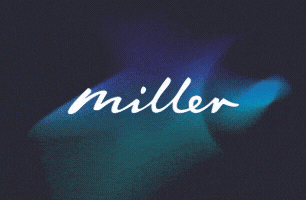




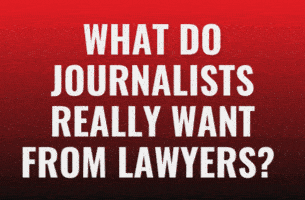

Leave a Comment