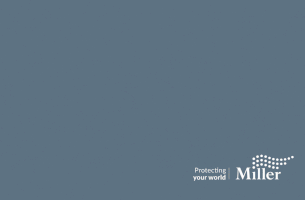By Julian Bryan, Managing Director, Quill
By Julian Bryan, Managing Director, Quill
The legal profession is never static. With always-evolving legislation, increasingly demanding clients and growing numbers of aggressive competitors, change is never far afoot. To thrive in such challenging conditions, law firms rely more than ever before upon technology.
One constant thread in this sea of change is the written word. You see, the law is all about the written word. Every single task performed by a solicitor involves the written word in some form. Law firms are document-intensive by nature and every fee earner is a content factory generating document after document as they progress through live matters, be it a client care letter sent to a new customer, completion statement in a commercial conveyancing matter, divorce petition for a matrimonial case, last will and testament for a private client or anything in between.
It thus follows that the primary role of technology is to help legal practices manage the written word effectively. Software’s role is to apply as much automation as possible to generating, storing, transmitting and finding the written word including time recording throughout each of these stages. Speed and accuracy are absolutely essential.
The quicker and easier it is to produce, save, share and locate this expanding library of documents, the better for everyone, from the lawyer who can concentrate on client-facing work thereby boosting earning capacity to the compliance officer who can plan for business continuity thereby meeting Code of Conduct obligations.
Because of this, no legal software supplier can afford to be complacent about development. At Quill, software development is something we take really seriously and invest considerable resources in doing. We have 12 dedicated employees in our software development team. Led by our IT Director, Richard Salt, it’s their responsibility to research new technologies and industry trends then develop our applications in order to keep Quill at the forefront of innovation and enable our clients to control the written word to the best of their ability.
Our R&D staff understand the pressures faced by today’s law firms and continually enhance our Interactive Cloud and Interactive Documents software – comprising case management, legal accounts and document management features – to empower them to work more efficiently, save administration time, spend longer earning fees, reduce operating costs and a whole raft of other benefits which drive both greater productivity (so your clients are happy!) and profitability (so your partners and investors are happy too!).
With regards to the written word, Interactive Documents – our intuitive document management module – provides tight integration between Interactive, Word and Outlook – called our Add-Ins – which allows you to spend your working day in familiar Microsoft applications with full links to Interactive’s database, templates and document store.
Technology that constantly advances is a must-have tool for any forward-thinking law firm. Not only because of the productivity advantages delivered, but also for safety reasons. Without ongoing security patches and bug fixes, you’re vulnerable to the rising volumes of threats from hackers and cybercriminals whose sole purpose it is to disrupt (even ruin) your business. Software development, then, is a future-proofing promise that, whatever changes and challenges come your way, your software supplier’s got your back.
At its core, our Interactive Documents gives unique integration between Interactive Cloud, Word and Outlook saving users re-entering data as a key, but by no means only, benefit. But more recently a myriad of new features have been introduced to Interactive Documents and we’re going to describe just a few of them here.
We’ve created conversion to PDF and attachment as PDF functionality. As you’ll no doubt know, PDF is a secure file format. Documents of this type can’t be edited by recipients. In Interactive, it’s a one button task; job done.
Using the Interactive Add-Ins in Outlook makes tasks such as this really straightforward. By simply hitting the ‘New Quill Email’ then ‘Attach From Quill’ buttons located in the top toolbar of Outlook, single or multiple documents can be attached as PDFs even if you haven’t previously converted files to PDF format. At this point, you haven’t formally logged in to Interactive itself either; you’re using the well-known Microsoft interface instead which you’re at liberty to do all day long, should you please.
We’ve established an entire series of document and precedent templates comprising everything from credit control letters and identification forms to requests to extend time and receipt of money acknowledgements. These templates are supplied as standard with Interactive Documents. You can also choose to set up your own bespoke templates, link to merge fields in Interactive then auto-populate content direct from your database.
In the same vein, popular forms packs can be purchased too as an optional extra. Linked closely to Interactive, these forms offer even more auto-database population for documents related to each of the common steps in particular matters.
This has to be one of the biggest draws of document management software – the ability to generate documents and letters in minutes. Where Interactive Documents is concerned, the same applies to emails. Ready-made email templates allow emails to be written, recipients selected from handy drop-down lists, documents attached and the entire communication saved straight back to case effortlessly, all from within Outlook itself.
In fact, you can even now do so from within Word. Auto-email the document you’ve been working on directly to the client, opposition, expert witness or any combination without switching between systems.
Integrated attendance notes are another enhancement. Either when saving a just-completed document, receiving a document or later, the notes field permits the addition of attendance notes – that’s a description of discussions, meetings or events that have taken place – relating to that specific document.
There are two main advantages of attendance notes. One, the important notes are logged both for future reference and to support your accompanying time record so there’s no chance of forgetting further down the line. Two, entering your attendance notes as you go along saves you an extra task and negates the need for double billing which assists with client satisfaction.
Time recording generally is worth a mention. Our overhauled Interactive Documents lets you make time entries at various touchpoints when writing, uploading or dispatching case-related documentation and correspondence. With the ability to perform these stages quickly, you can record more units of time than the task has actually taken to bill clients appropriately for actions completed and boost chargeable time in the process. In other words, do less and earn more.
These are just a few of many improvements to Interactive Documents. To refer to some others, you can set up calendar events from Word and Outlook with reminders to ensure defined milestones are met; maintain a full audit trail with version-control-stamped documents; assign colours, labels and preview before opening to locate the right documents with ease; access your cloud-stored documents from anywhere with an internet connection to become more mobile; tailor sub folders to your preferences so Interactive mirrors how you work; store unlimited quantities of documents, emails and images without taking up valuable space on your own servers; protect your vital records with industrial-strength security measures and in-built disaster recovery planning; and much, much more besides.
The combination of these multiple features means you can run your legal practice competitively, with minimum support staff, at low cost. A ‘Lite’ version of Interactive Documents is provided as part of your Interactive licence fee. Alternatively, an advanced ‘Professional’ version is charged at just £17 per user per month for full integration with the Microsoft Office suite. Exploit our heavy financial investment in Interactive Documents without breaking your bank. The written word; sorted.
Find out more on Quill’s Interactive Documents software by emailing info@quill.co.uk, calling 0161 236 2910 or visiting www.quill.co.uk/Document-Management-Software.