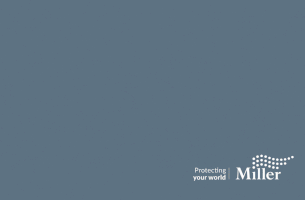DocsCorp, the leading provider of document productivity tools, today announced that its document comparison software, compareDocs, has undergone a major upgrade that includes two new comparison workflows; Compare Selected Text and Compare from Clipboard. The latest version (4.3 U2) is now available.
DocsCorp, the leading provider of document productivity tools, today announced that its document comparison software, compareDocs, has undergone a major upgrade that includes two new comparison workflows; Compare Selected Text and Compare from Clipboard. The latest version (4.3 U2) is now available.
New Comparison Workflows in the Market-Leading Document Comparison Tool
The new Compare Selected Text and Compare from Clipboard functionalities give users the ability to compare specific sections or snippets of text. Rather than comparing an entire document with a modified version, compareDocs users can save time and stay focused on the task at hand by only seeing what has changed between a single clause or the contents of a table, for example.
The Compare Selected Text option sends a Word document containing only the selected text to compareDocs, ready to be compared with another Original or Modified section of a document. Users can access this functionality from the DocsCorp Ribbon in Microsoft Word, or by right-clicking on the selected text in the document.
The Compare from Clipboard option creates a Word document containing only the text copied to the clipboard. The clipboard text can be copied from any source including HTML code, web pages, Microsoft Office files and emails. Alternatively, users can paste their clipboard text directly into the Original/Modified fields in compareDocs, automatically creating a Clipboard text document (.docx).
DocsCorp President and Co-Founder Dean Sappey said the enhancements were a direct result of user feedback:
“We invest a lot of time and money into ensuring our products evolve and advance at the same pace as user workflows. The two new compareDocs capabilities were designed in partnership with a group of users and developed from there to offer wide-ranging value to businesses across all our key verticals. We are excited for everyone to use the new version of compareDocs to ensure they never miss another important change in a large document or a small paragraph of text.”