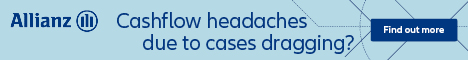By Legal Futures Associate Clio
By Legal Futures Associate Clio
What’s the best process for creating a legal invoice?
This isn’t a topic that’s answered by the typical law school course or any other training for legal professionals. And yet, billing and receiving payments are fundamental to the survival and success of any firm.
Just consider a few of the many difficulties with law firm billing:
- Creating a legal invoice can be a huge burden, with many legal professionals spending more time developing them and chasing down payments than they do on actual legal work.
- Invoice tracking is also cumbersome, especially where there may be different law firm invoice templates for various practice areas or client arrangements—for example, hourly rates versus flat fees.
On top of these challenges, add on shifting client expectations. In a world where so many payment options are now digital, many clients shudder at having to post a cheque or even provide in-person payment. In addition, they often seek flexibility, such as payment plans that allow them to pay large legal bills over time.
Now we can get a sense of why it’s so important to optimise and streamline your legal invoicing process. We can also see why law firm invoicing can be made simple with innovative legal software solutions, like Clio Payments, which automate tedious tasks.
How do I make a legal invoice?
The legal invoicing process begins when lawyers and staff log their billable and non-billable time working on a client file. At the appropriate time for billing—often on a monthly basis, when the legal matter comes to an end, or at another milestone event—the lawyer responsible for the file will review time entries, revising or removing entries when necessary. Finally, a staff member will prepare an invoice detailing the work done and the amount owing, then send it to the client.
Examples of law firm invoice templates
Legal invoice templates are one way that law firms are streamlining the billing process. It bears noting that there are many free templates available, such as this legal invoice template provided by Clio.
Here are a few additional invoice samples that you can download in various formats:
A note on legal invoice templates
While these templates will save time for your staff, they are still not a perfect solution. That’s in large part because they can’t perform many of the key functions provided by legal billing software, like sending bill reminders and automatically recording payments.
How can legal billing software help my law firm?
The traditional billing process is time-consuming and pulls legal professionals away from more productive work. As our Legal Trends Report reveals that lawyers only bill 2.5 hours of an 8-hour workday, it’s vital to find ways to streamline time-consuming tasks and reduce inefficiencies.
Enter: legal billing software.
One example of a specific area where billing software can make a difference is online payments. According to Clio’s research, growing firms are more likely to adopt online payment processing and use online payments with clients. These firms are using legal billing technology to implement these changes.
We can see some excellent examples of how billing technology can assist firms with Clio Payments. For instance, it can:
- Automatically record payments, post them to the appropriate matter or client account, and sync its records with your firm’s accounting platform.
- Allow your firm to provide clients with customised payment plans, as well as accept online payments in a variety of forms.
Let’s take a closer look at how Clio Payments streamlines the invoicing process by examining that process step-by-step.
How a law firm invoice is created
By reviewing each stage of the legal invoicing process, we can see even more clearly where billing technology becomes essential.
Creating a legal invoice template
Creating a law firm invoice template will save a lot of time during the billing process. Your firm may need different versions of that template for different practice areas, types of matters, or billing arrangements.
One advantage of Clio Payments is that it provides users with “bill themes” in the form of law firm invoice templates that are customisable and easy to create.
Setting up your billing rates
It’s imperative for law firms to set their billing rates and decide how they will be charging clients.
There will likely be a great deal of variation in billing rates and arrangements, depending on different practice areas and types of client relationships. While billable hours may be the standard billing method, other law firm pricing models, such as flat fees and contingency fees, may better serve your firm and its clients under certain circumstances.
With Clio Payments, your firm can easily create customised billing plans based on alternative billing arrangements.
Tracking your time
Another critical element for an efficient billing process is the ability to easily track your time and record your activities.
When it comes to doing just that, it’s a best practice to log time as soon as activities are completed. In addition, clearly describe activities so both you and your client know what has been done.
Clio Manage includes extensive time-tracking features that allow users to account for all their activities. Time entries can be added directly from a variety of sources, including your:
- Calendar events
- Tasks
- Documents
- The Clio mobile app
You can also record time spent in real time and instantly add time entries for communication via email.
Approving a draft bill
The next step in the billing workflow is to create and approve a draft bill for your firm’s services. Many lawyers bill at the end of the legal matter or periodically, such as monthly.
The draft bill must then be reviewed by the appropriate solicitor or staff member and revised as necessary. This could involve removing entries, reducing time amounts, or editing descriptions. With Clio Payments, it’s easy to review and approve bills—even multiple bills at once.
Sending law firm invoices to clients
After reviewing, approving, and finalising a bill, it must then be sent to the client. Yet, there are always challenges with sending legal invoices. For example:
- Postage has the obvious drawback of taking more time and not allowing for confirmation of receipt by the client.
- Email delivery of invoices can also involve a lot of administrative time, if not done correctly.
Legal billing technology can greatly streamline invoice transmission. With Clio Payments, your firm can send bills electronically using Clio’s secure client portal. Sending the bill on Clio Payments is no more difficult than clicking “Send.”
Clio also has options that make emailing bills simpler and more likely to lead to paid bills. For example, with Clio, you can generate bills in bulk, with options to personalise bills, change the email address the bill is sent by from notifications@clio.com to a law firm email to ensure recognition, and more.
Once the invoices are sent, your firm must also be able to manage and track them. Clio Payments can generate financial reports that give you a real-time view of any outstanding client balances.
One example is Clio’s Invoice Payments Report, which provides an overview of all outstanding bills with details such as payments made, refunds, overpayments, and the legal professionals responsible for specific line items.
Getting paid for your work
As a final step, you need payment for your work.
In the modern digital era, it will serve your firm well to accept payment in a variety of ways, specifically using online payments. Many clients also prefer flexible payments to pay their bills in full. Our 2022 Legal Trends Report shows that 70% of consumers want the option to pay their lawyer via a payment plan.
Even better, you can empower clients to make online payments in different forms, such as credit, and debit. A simple step like accepting credit card payments can not only get your firm paid faster, it can improve client service by ensuring clients get what they want.
Clio Payments can help clients pay their bills easily with the methods they prefer. Customisable payment plans can allow clients to pay large bills in small, manageable amounts.
Payments can be made by simply clicking the Pay Now buttons on electronic bills. In addition, clients can make payments over the phone, via secure links embedded in emails, or even with QR codes. Clio Payments allows clients to pay in a wide variety of ways they are accustomed to outside the legal industry. Clio Payments will also send automated payment reminders.
Streamlining your legal invoicing with Clio Payments
All of these innovations will better serve your firm’s bottom line. Carl D. Berry, Esq, Managing Solicitor The Strategic Legal Group, PLLC, summarises the benefits received from implementing Clio Payments:
“The set-up was fast and I now have one integrated place for everything in a platform that works outstandingly … It’s increased my revenue because I’m able to be a lot more efficient using this software over any of the other platforms that I’ve tried.”
Legal billing comes with many challenges. They often stem from the time-consuming nature of invoicing and traditional billing methods. The use of law firm invoice templates can improve your firm’s billing system, but it’s even more effective to use those templates with the right legal billing technology. Clio Payments streamlines every aspect of the billing process, all the way from recording time to ultimately receiving payment.