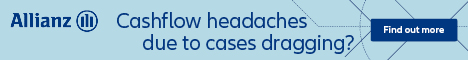By Legal Futures Associate Casedo
By Legal Futures Associate Casedo
One of the continued frustrations in law is the delivery of single PDF bundles alongside late-submitted documents that need to be included in the bundle itself.
Casedo is delighted to announce that the recently released update enables users to break up monolithic PDFs with a single click.
To date there have been a couple of relatively painful options for dealing with this situation, neither a proper solution in themselves. Firstly, the late submissions can be worked with alongside the main bundle, perhaps by adding insert pagination (adding a point system to the tab section, eg. 38.1, 38.2 etc.). This is cumbersome and apt to cause confusion. A second option is to break up the submitted bundle itself and insert the late submissions in the correct place before creating the full PDF bundle once more. Ultimately this is a better solution, but with current solutions can be a very time-consuming process, often requiring rebuilding the bundle from scratch.
Casedo solves this issue with the addition of the new split document by bookmark feature, which allows the break up of single PDF bundles at the click of a mouse.
Casedo is excellent for bringing papers together and organising them into a coherent casefile that can be exported as a bundle with a single click. However, to date it has struggled with single PDF bundles because they are imported as a single document, whereas Casedo excels at dealing with multiple documents that can be re-ordered with ease through drag and drop, and annotated and linked accordingly.
However, with this new feature, Casedo users can now break up shared PDFs easily, so that they can add late submissions, or simply re-order the papers as they see fit. If needed, late submissions can paginated as an insert or as a part of the bundle as a whole using Casedo’s advanced pagination tools.
Users can try Casedo completely free for 30 days, by signing up HERE.